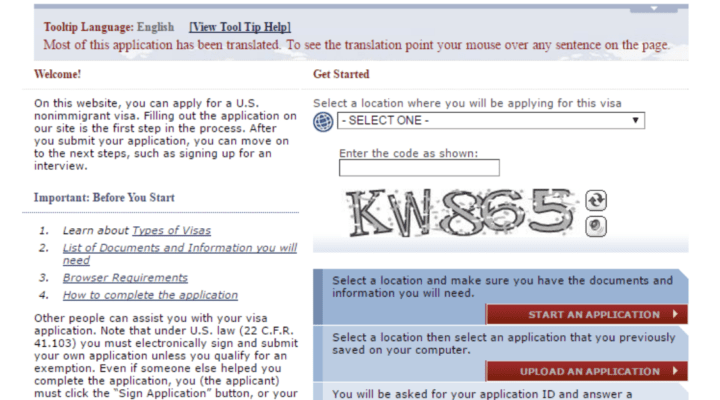The Online Nonimmigrant Visa Application, also known as Form DS-160, is used by individuals who want to apply for a temporary visa to travel to the U.S. and fiancé(e) visas (K visas). It is not the appropriate form if you seek a visa to move to the United States permanently. For that, you need to apply for a green card. Filling out Form DS-160 involves answering questions about your history, family, and personal information so the USCIS can determine your eligibility.
In conjunction with the personal interview, the answers dictate whether you are approved for the visa. In this guide, you will:
- Learn how to fill out Form DS-160 online
- Discover how to retrieve it after submission
- Find answers to the most commonly asked DS-160 questions.
This form is one of many forms required in family immigration. VisaNation takes care of all of the paperwork for you, so you don’t have to worry about it. Start your application today!
Increase Your Green Card Approval Chances with VisaNation’s Innovative Software.
How To Apply for a Nonimmigrant Visa with Form DS-160
Filing Form DS-160 is done electronically through the U.S. Department of State’s Consular Electronic Application Center. Filling out the form takes around 90 minutes. Importantly, you can have other people assist you, such as a qualified immigration expert. You must, however, electronically sign and submit your application under U.S. law unless you qualify for an exemption.
1. Set your Language settings
If you do not speak English, you can change the language of the form in the upper right-hand corner of the page where it says “Select Tooltip Language.” Different language options are available, including French, German, Italian, Chinese, Hebrew, and more.
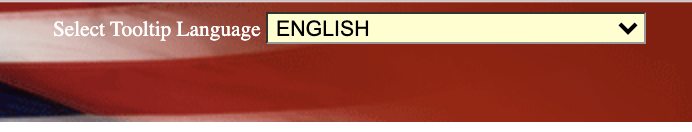
2. Note down your Application ID
After entering where you will be applying from, entering the ReCAPTCHA, and clicking “start an Application,” ensure you note down your application ID, located next to the Department of State crest.

You can use this ID to retrieve your DS-160 application at any time. This is important, as it lets you take breaks and return to the process at your leisure. If you’ve already started an application, you can retrieve your DS-160 by putting in your application ID and answering a security question.
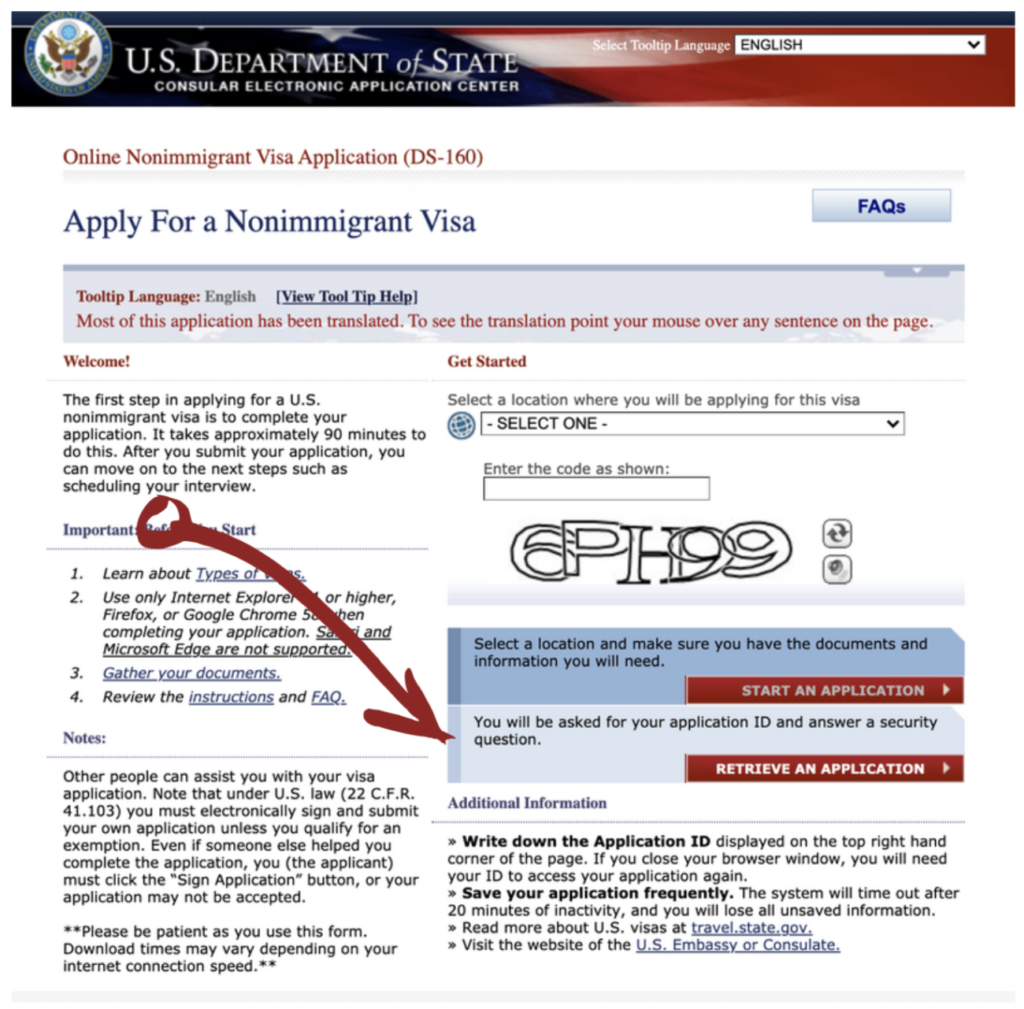
Increase Your Green Card Approval Chances with VisaNation’s Innovative Software.
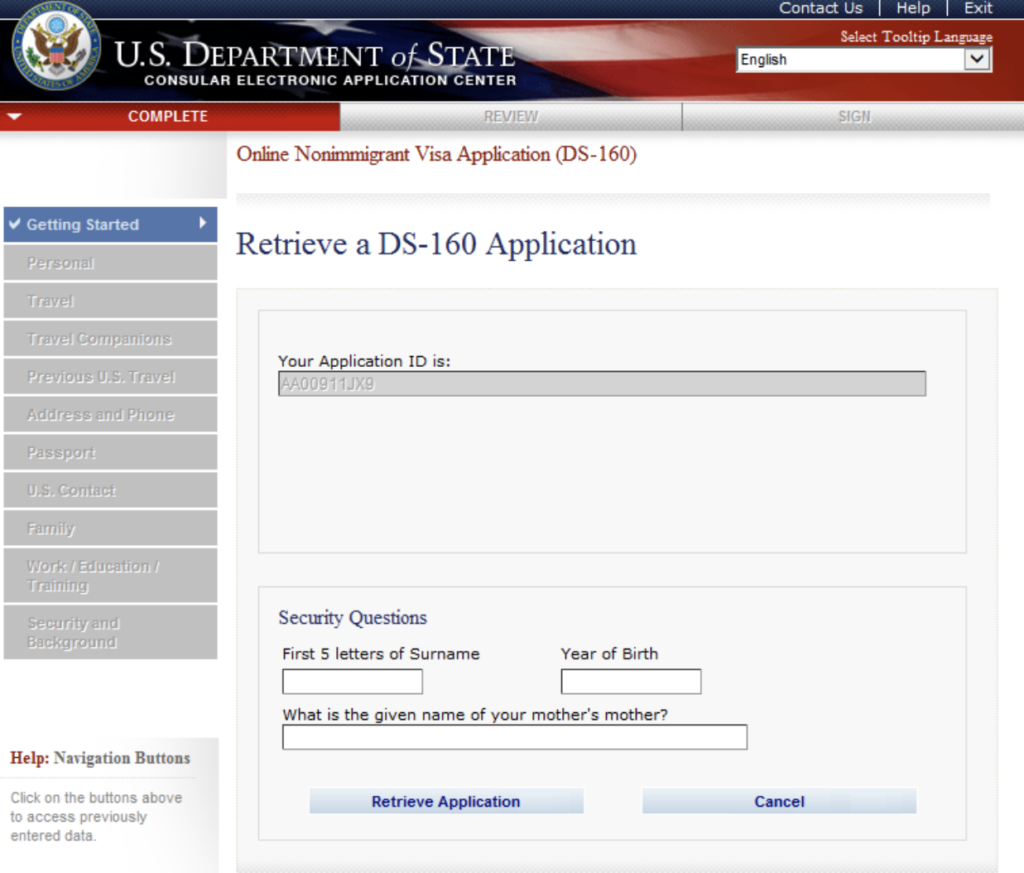
3. Prepare Required Documents for the DS-160
There are many documents you will need to fill out the Form DS-160, including:
- Passport (valid for at least six months beyond your intended stay in the U.S.)
- Travel Itinerary
- National ID number (if issued by home country)
- Social Security Number/U.S. Taxpayer ID (if applicable)
- Employment history
-
Names and addresses of employers
-
Dates of employment
-
Job titles and responsibilities
-
- Travel history documents
-
Dates of previous visits to the U.S. – You can use the U.S. Customs and
Border Protection I-94 tool, which will show you your travel history to the U.S. -
Previous U.S. visa information (if applicable)
-
- Information about travel companions
- Previous U.S. visa refusals or overstays (if applicable)
- Coming to the U.S. to study? If so, you need a copy of your SEVIS ID (found on your I-20 or DS-2019) in addition to the address of the school or university you will be attending.
- If you are a temporary worker, have a copy of your I-129 on hand.
- Digital version of a recent photograph of yourself (must meet U.S. government requirements). See examples of acceptable photos.
Increase Your Green Card Approval Chances with VisaNation’s Innovative Software.
4. Submit Application and Print the Confirmation Page
Ensure you have double-checked every section of your application for mistakes and then electronically sign the form. Next, print the confirmation page. You must bring the confirmation page to your visa interview.
5. Pay the Visa Application Fee
The fee for the DS-160 form application is $185 for non-petition-based nonimmigrant visas, which include tourist and business visas, exchange visitors, students, NAFTA professionals, and more.
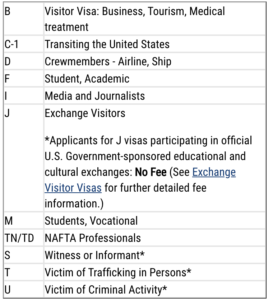
Petition-based DS-160 fees are $205 and include the following categories:
- Temporary Workers/Employment or Trainees
- Intracompany TransfereesPersons with Extraordinary Ability
- Athletes. Artists & Entertainers
- International Cultural Exchange
- Religious Worker
Follow instructions from the U.S. embassy or consulate website where you’re applying. Fees and payment methods vary by country.
6. Schedule and Attend Your Visa Interview
Schedule your appointment using the U.S. embassy/consulate’s appointment system. Bring your DS-160 confirmation page, passport, required documents, visa fee receipt, and other supporting materials.
For any changes to the DS-160 at this stage, call the embassy/consulate for instructions.
How to Fill Out the DS-160 Application
Section 1: Personal History and Information
The first part of the application will ask you about personal information, including your date of birth, legal name, marital status, nationality, passport/national ID number, and your U.S. Social Security number or taxpayer ID if you have one.
Section 2: Travel Itinerary
What are your travel plans? What is the purpose of your trip to the United States? This section asks you specific travel itinerary plans, including your arrival and departure dates, the address where you will stay in the United States, etc.
Section 3: Who You Are Traveling With
Bringing a travel companion with you to the United States? This section asks for details about who you are traveling with, whether it is a relative, friend, group, etc.
Section 4: Prior Travel to the United States
Traveled in the past to the U.S.? If so, you must detail why you came in the past and the dates. The I-94 tool helps with this. This section also contains questions about whether you have ever been denied a U.S. visa or if you have ever filed an immigrant petition with USCIS. Always be honest, concise, and accurate with your answers.
Section 5: Contact Information
You will need to submit your current address and contact information, like your email address and phone number, in this section. They also ask for social media account handles from the past five years for sites like Facebook or Twitter. (Do not provide your password or login credentials to these accounts) USCIS may review your activity on these social media accounts.
DS-160 is one of the essential forms that must be completed for the fiancé immigration pathway. Any mistake can set you back several weeks if not months.
Don’t let errors hold you back, and let us increase the chances of approval by creating an error-free application for you. Get started today!
Section 6: Passport Details
This section is pretty simple – submit the passport numbers they ask for.
Section 7: Contact in the United States
For this section, you must identify someone in the United States who can vouch for your identity. So if you are visiting a friend or relative in the U.S., you can include them. If you do not know anyone, you can put the name of an organization or business you are visiting.
Section 8: Family Members
You will be asked for information about your parents, spouse, nationality, home address, and any relatives who live in the United States.
Section 9: Employment History, Education & Training
This section will ask you about your educational history, employment history, and occupation up to five years in the past. It may also request details about past travel history.
Section 10: Security Questions
This section has 25 questions (yes or no format) regarding national security.
Section 11: Photo Requirement
You are almost done with the application if you made it this far! This section asks you to upload a digital version of a recent photograph of yourself (must meet U.S. government requirements). Have the image file ready on your computer so you can upload it. Remember that you still need to take a printed passport-style photo with you to the visa interview.
Section 12: Sign and Submit Your Application
You made it to the final section! Carefully review all the previous answers in each section for accuracy and agree to the terms/conditions, then click submit! You must print the final confirmation page and bring it to the visa interview!
Form DS-160 Filing Tips
- You must complete the form online, as there is no paper version. You can work on it in multiple sittings. You have 30 days to complete it in its entirety.
- Write down your application ID, located in the top right-hand corner of the page, in case you accidentally close the browser. You can retrieve it using the ID.
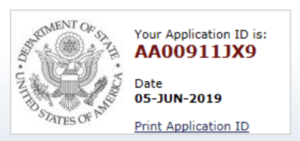
- There is an option to create a family application if you need to fill out more than one DS-160 for family members. After you complete one application in its entirety, follow along to the ‘Thank You’ page, and there will be an option to select ‘create a family application.’ Many of the details are automatically filled in, saving you time in the process.
- Save the application frequently. If you are inactive for 20 minutes on the page, then the system will time out, and any information you have not saved will be lost.
- Remember to electronically sign your application (unless you qualify as exempt). If you fail to electronically sign, the application may be denied.
- After submitting DS-160, print and keep a record of the barcode page.
- Always fill out the information honestly. If you are unsure about the answer to a question, it is best to have a qualified immigration professional assist you.
Increase Your Green Card Approval Chances with VisaNation’s Innovative Software.
What to Do After Completing Form DS-160
Once you have completed the DS-160 for yourself and any family members accompanying you, print the confirmation page and bring it along with you to the interview at the U.S. embassy/consulate, along with any documents required by your visa.
You can always log into the system again using your Application ID if you did not print it out immediately after completion. Wondering about the status of your application? You can check the status with your Application ID.
DS-160 Frequently Asked Questions
Below are some of the most frequently asked questions about Form DS-160. If you have additional questions, it is best to consult a qualified immigration professional.
Who needs to fill out Form DS-160?
The DS-160 is intended for anyone who plans to visit the U.S. on a temporary visa, anyone coming to the country on a K-1 visa to get married, and Mexican citizens applying for a TN visa.
Can I bring my spouse without filling out another DS-160?
All individuals planning to travel to the United States must fill out their own DS-160. You can save time in the application process for multiple family members by creating a family application (instructions found under the tips section).
Increase Your Green Card Approval Chances with VisaNation’s Innovative Software.
How much does the DS-160 cost?
The visa fee for the DS-160 form application is $185 for non-petition-based nonimmigrant visas, and Petition-based visa categories have a fee of $205
Can I make changes to ds-160 after booking an appointment?
The latest instructions of USCIS are to contact the individual embassy or consulate for instructions. With an agent, you should be able to tell them your application ID number and answer additional questions as prompted to access and correct your application.
What do I do after filling out Form DS-160?
After you have submitted the form electronically, you should contact the U.S. embassy or consulate in your country to confirm if you need to schedule an interview with a consular officer. You can easily find contact information for a U.S. embassy in your country.
How can I electronically sign the DS-160 form?
At the end of filling out the form, there will be a button that says “Sign Application.” You must sign it for it to be valid and your signature certifies that you understand and have read all the questions and are submitting accurate answers to the best of your ability. On the day of your interview at a U.S. embassy or consulate you will also have your fingerprints scanned and must read the following statement:
“By submitting my fingerprint, I am certifying under penalty of perjury that I have read and understood the questions in my visa application and that all statements that appear in my visa application have been made by me and are true and complete to the best of my knowledge and belief.
Furthermore, I certify under penalty of perjury that I will tell the truth during my interview and that all statements made by me during my interview will be complete to the best of my ability.”
Can someone else complete the DS-160 on my behalf?
If you need assistance in completing the form, you can have the support of a third party, but they must be acknowledged by name on the “Sign and Submit” section of the form. If the applicant is under the age of 16, a parent or guardian (or whoever has legal custody) can complete the questions and check the “Sign Application” button on their behalf.
Can I save the application to my computer and finish it at a later time?
If you want to complete the DS-160 in multiple sittings, you can save the application to your hard drive or a disk, and this will allow you to access it for 30 days. It’s recommended not to save the application on a shared computer since the answers can be tampered with. Below are the instructions for saving it to your computer:
- Click the “Save Application to File” button.
- On the File Download window, click “Save”.
- Choose where on your computer you want to save the application to and then click “Save” on the “Save As” window.
- The system will download your application to the specified location.
- Once the download is complete, you can click “Close” to return to the live application on the website.
Am I able to reuse a DS-160 if I apply for U.S. visas multiple times?
It is possible to use answers from a previous DS-160 form you previously submitted on a new form. The best way to do this would be to save the old one on your hard drive first, using the instructions above. Then, when you apply for the new visa, you can select “Option B-Upload a Previously Saved Application” on the Getting Started page.
Another way if your prior application was submitted after November 1, 2010, is to select Option C- Retrieve Application” and you can enter your previous application ID, then “Create a New Application”. Your previous answers will populate the form.
Do I need to fill out DS-160 if I am applying for a Treaty Trader/Treaty Investor, E Visa?
If you are applying for the E-3, Treaty Investor Visa, you must fill out form DS-160. If you are applying for an E-1 or E-2, then you also must complete the DS-160, and you or your employer also need to fill out the DS-156E form.